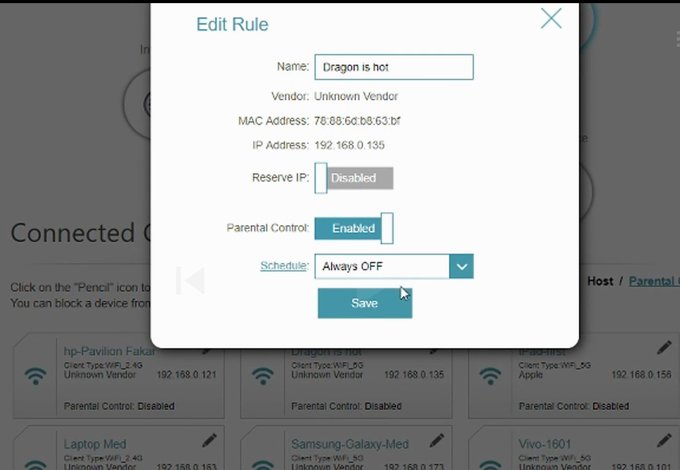Maybe it's time to stop cursing out your Internet service provider whenever the connection gets too slow!
The culprit sometimes could be right under your nose or next door!

Source: imgflip
Yup, you never know if someone's actually 'stealing' your Wi-Fi daily. I mean- that's a monthly subscription out of your pocket & you're being hacked?
Unless of course, there's a way for you to just block these pesky hackers for good!
Twitter user @_fidauddin comes to your rescue with an old thread from 2018. The tweet has now over 12.7K retweets and 14.6K likes.
Here are 6 easy steps to follow:
1. Type in your active addresses leasing in the address bar and hit 'Enter'.
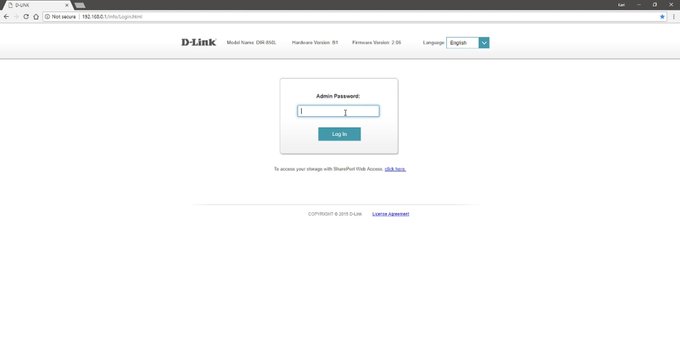
Source: Twitter
*Note: Check your DHCP leases for the IPV4 DNS Address. Here are a few:
Tenda- 192.168.1.1
D-Link- 192.168.0.1
TP-Link- 192.168.1.1
Asus- 192.168.1.1
Maxis Fiber- 192.186.1.254
2. Check your WiFi router at home. Look for the username and password to log in.
3. After logging in, click on 'Connected Clients' on the following screen. You'll be able to see the number of devices using your WiFi.

Source: Twitter
4. Remove any unknown device by click on the 'Pencil' icon in each device's column.
5. On the pop-up that appears, click on 'Parental Control' to enable.
Source: Twitter
6. Click 'Save' and you have now successfully blocked the unknown device!
Here's a pro-tip if you would like to hide your WiFi from being detected by anyone.
1. Go to your active addresses leasing.
2. Check on 'Hide SSID'.
Whenever you'll like to connect to WiFi, simply key in the WiFi name and password in 'Others'.
one pro tip unknown to many for those who really wanna hide their wifi from being detected by anyone else:
— jcwee (@jaycvevo) July 15, 2018
go to 192.168.1.1 -> check on “hide SSID”
whenever you wanna connect to the wifi network, you’ll manually key in the wifi name and password in “others”
you’re welcome https://t.co/h8hWUHD8UK
Try these hacks and see if you can save your WiFi from some crooks!