
Caution! If you're on your Android device right now, you might have a digital stalker right in your hands. Fear not- disable these settings immediately to save battery life and secure your privacy! 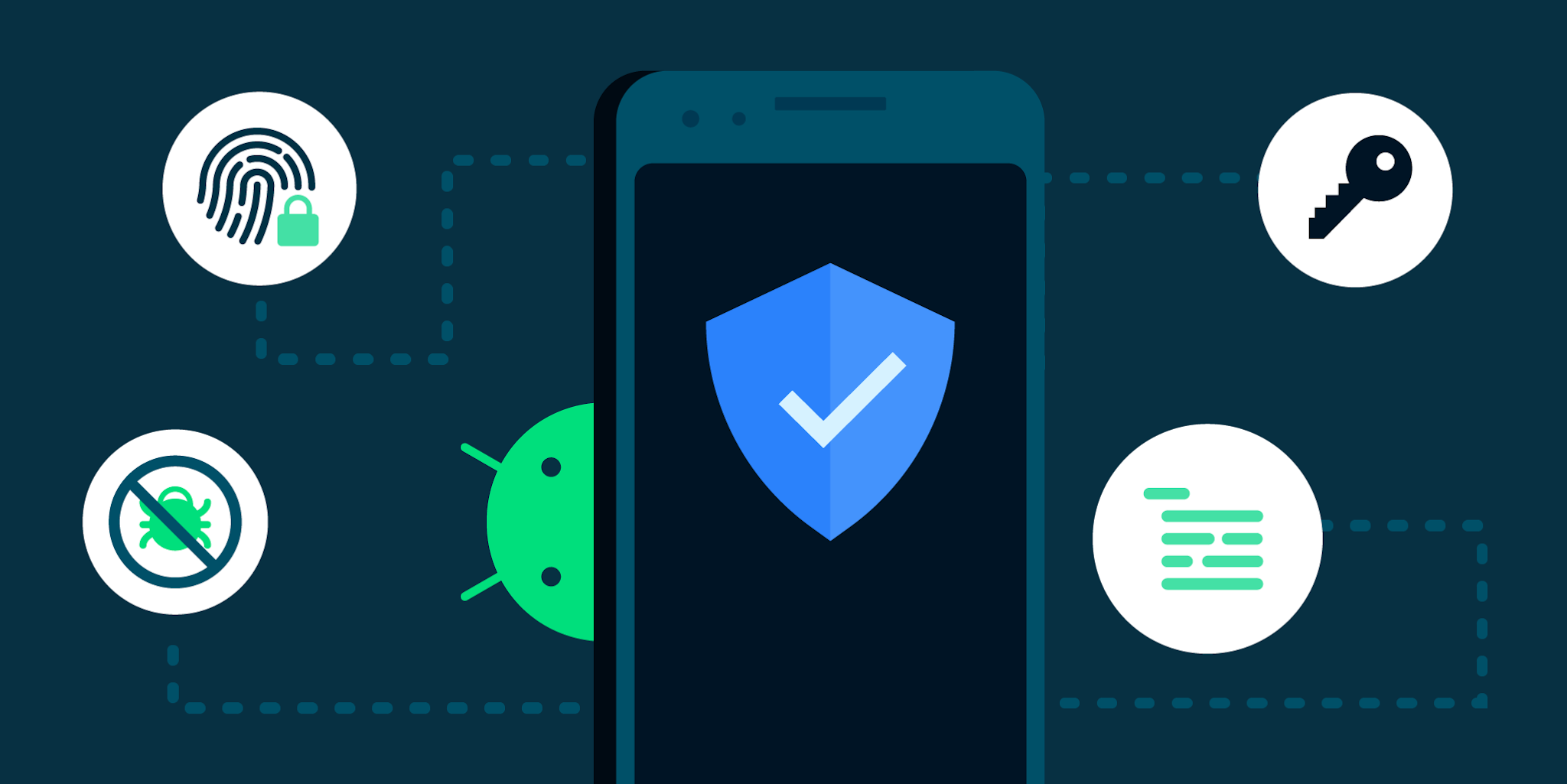
1. Limit background processes
Go to Settings > Developer options > Background process limit. Then, set the process limit between 0 and 4, according to your device.
2. Disable all the sensors![]()
Make sure to enable Developer options. Next, go to Settings > System > Developer options > Quick settings developer tiles > Sensors Off.
3. Disable usage and diagnostics
Go to Settings > Google > tap the upper-right three-dot menu > Usage & diagnostics > Off.
4. Opt-out of ads personalisation
Head to Settings > Google > Ads > Tap your Google Account > Data and privacy > Ad Settings > Ad personalization. Simply toggle the setting to "Off".
5. Disable instant apps
Go to to Settings > Apps > Default apps > Opening links > Instant apps
6. Disable sensitive notifications
Go to Settings > Lock screen > Notifications > Hide content.
So, turn your device into a safe and secure companion!





