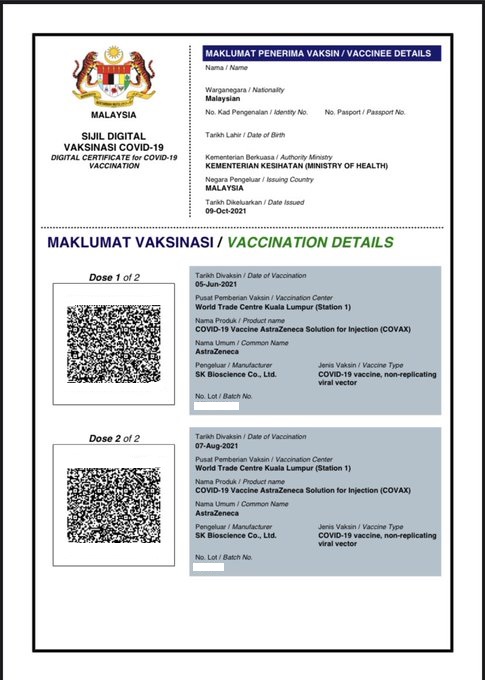Good news! The latest update on your MySejahtera app lets you export your digital Covid-19 vaccination certificates to PDF.
In case you'll need an offline reference for interstate & international travels in the future (fingers-crossed), simply download & print the certificate.
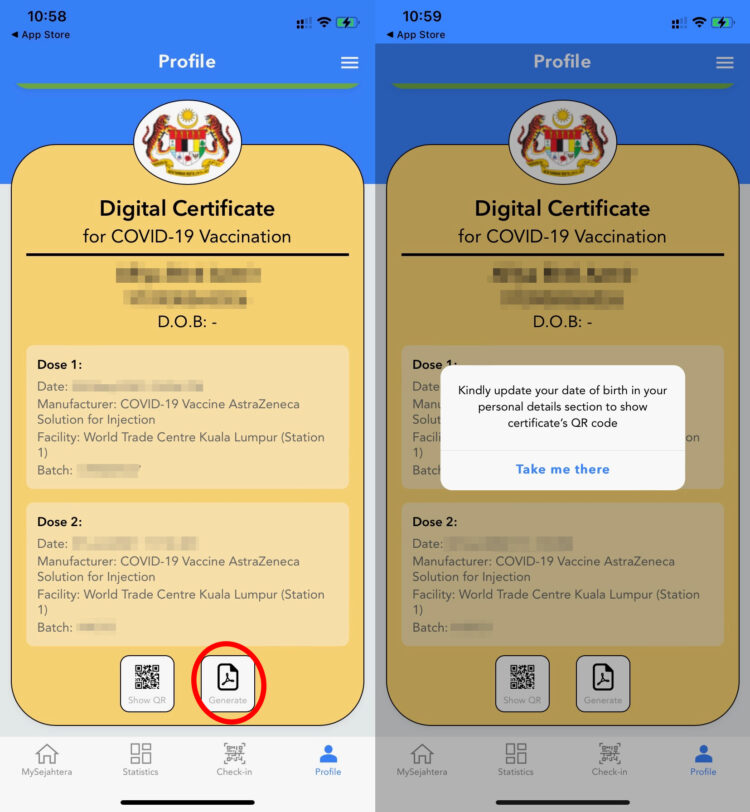
Follow these steps:
1- Update your MySejahtera app to the latest version
2- Go to your profile & scroll down to your digital vaccination certificate
3- Tap on the Generate button
4- The app will prompt you to insert your birth date if you haven't already done so. Once done, tap the Generate button again
5- Wait a while for the file to be ready. Press the Download button & your PDF version of vaccination details will have been saved
Check out this tweet from Health Minister Khairy Jamaluddin!
New update on MySJ shows DOB and allows you to print PDF vax cert for local/foreign travels. https://t.co/SqMtJ0uTEw
— Khairy Jamaluddin (@Khairykj) October 9, 2021
The all-new feature might not be available on certain Android devices yet. Keep an eye on your update notifications.

However, be careful with storing the PDF file & printed copy of your certificate to avoid any information theft.